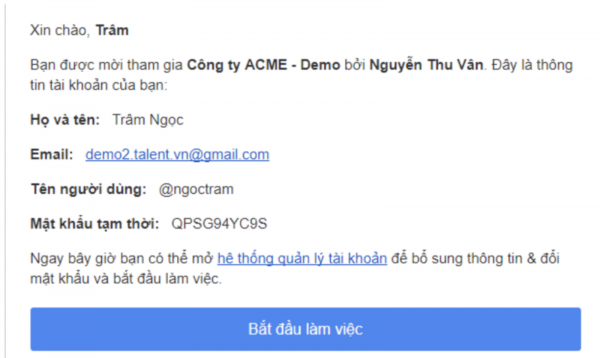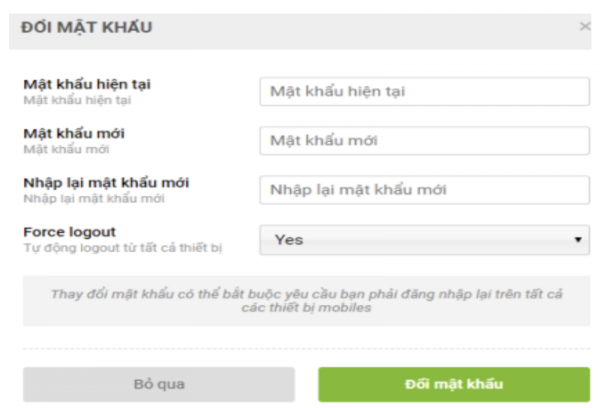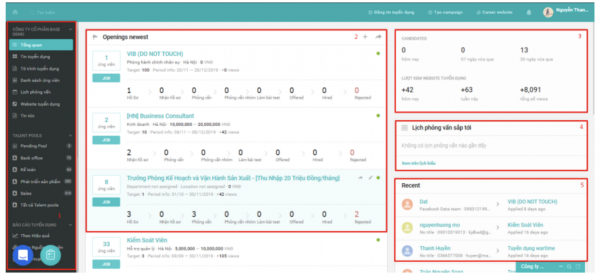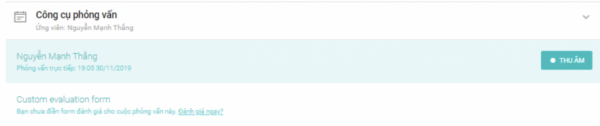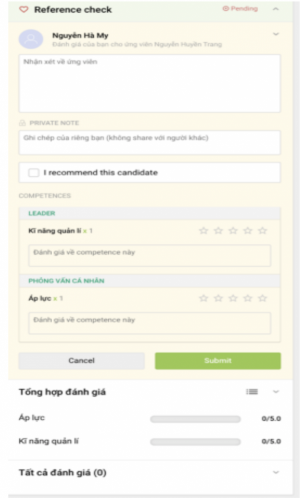Phần mềm hỗ trợ Tuyển dụng/ Recruitment
Vinschool is now using the Base platform to support the storage of applicants’ profiles, evaluations and hiring approvals.
|
BASE E-HIRING MODULE
What is Base E-hiring? Base E-hiring is the first Applicant Tracking System (ATS) for recruitment management in Vietnam. Since Base E-Hiring is fully equipped with features of a standard Applicant Tracking System, it can support the recruitment procedure based on candidate’s journey.
How does Base E-hiring function? Base E-Hiring supports the optimal management of applicants’ data, including their recruitment record, on one platform.
How to sign in a Base account? Once members have been added to the system, they will receive an email from the Base Platform. Here, members use the name provided as username and temporary password, then follow the guide to log in the software.
Change the password
Please access the link: https://account.base.vn/a/login, choose “Forget your password”, enter the email account and security code. The system will automatically send a password recovery email. Please click “Reset Password”. Enter the new password and security code to finish the process. The homepage of E-Hiring will appear as below after your access is granted.
Please click the links below to download the detailed instructions and see the procedures:
Important notes when using Base E-Hiring module
Comments and evaluations of applicants You can record the whole interview.Please note that you have to finish two assessment sections right after the interview:
Add the applications found by the departments/schools
|
|
BASE REQUEST MODULE
What is Base Request?
Base Request module is used to create hiring requirements and approve recruitment proposals. The proposers can easily follow the proposal approval progress. People giving approvals must fully understand the recruitment proposals that they handled, are working on, or need to consider.
Please click the links below to download guides and detailed procedure:
|