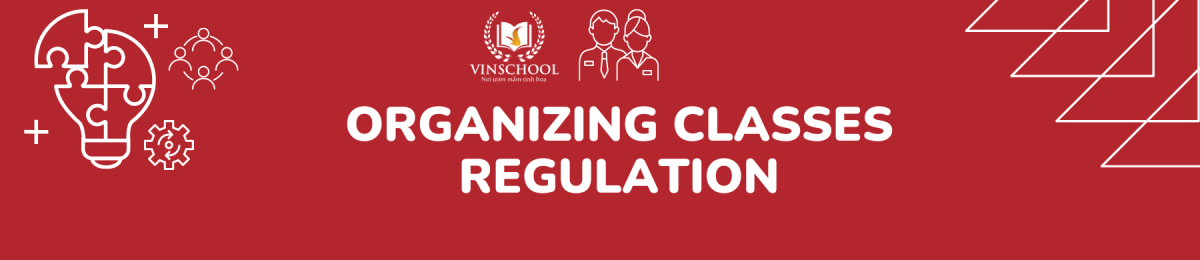Quy định tổ chức lớp học/ Organizing classes regulations: Difference between revisions
No edit summary |
No edit summary |
||
| (3 intermediate revisions by the same user not shown) | |||
| Line 1: | Line 1: | ||
<div style="font-size:12pt; color:#b46292"> ' | <div style="font-size:12pt; color:#b46292">[[File:Z14.png|center|frameless|1200x1200px]]'''PROCESS FOR ORGANIZING ONLINE CLASSES''' </div> | ||
{| class="wikitable" | {| class="wikitable" | ||
|+ | |+ | ||
! | !'''Steps of implementation''' | ||
!'''Person in charge/ Back-up person''' | |||
! | !'''Detailed implementation''' | ||
!'''Contact person''' | |||
! | !'''Supporting templates''' | ||
!'''Payment (if any)''' | |||
! | |||
! | |||
! | |||
|- | |- | ||
| rowspan="6" | | | rowspan="6" |Step 1: BEFORE THE TRAINING CLASS | ||
| | | | ||
|'''0.' | |'''0.''' Submit the training budget of the whole program for approval: | ||
- | - Send the training invitation to learners (find the invitation template in DAOTAO sent mail). | ||
| | | | ||
| | | | ||
| Line 28: | Line 19: | ||
|- | |- | ||
| | | | ||
|'''1. | |'''1. Trainers:''' | ||
'''-' | '''-''' Identify who will be the trainers | ||
- | - Request that the trainers send specific setup requirements and learners' documents (if any) | ||
- | - Request that the trainers provide information about the training objectives/contents (to inform the training evaluation form) | ||
- | - Provide the trainers with the list of learners/collection of training needs analyses (if any) for information and appropriate lesson modification (if necessary) | ||
| | | Arrange accomodation and book airline tickets: Vinschool's Administration Department | ||
| | | | ||
| | | | ||
|- | |- | ||
| | | | ||
|'''2. | |'''2. Learners:''' | ||
- | - Identify the learners (pre-training needs analyses) | ||
- | - List of learners | ||
- | - Make an invitation | ||
- | - Send the invitation | ||
| - | | - Collect information based on the training schedule | ||
- | - Get the information from partners (for training programs involving collaboration with other partners) | ||
- | - Contact persons for booking airline tickets, hotel rooms, vehicles for pick-up/drop-offs, etc. (The same as Part 1. Trainers) | ||
| | | | ||
| | | | ||
|- | |- | ||
| | | | ||
|'''3. | |'''3. Preparation of training facilities:''' | ||
- | - Create an online training link via Teams or Google Meet, then send it to the trainers and learners | ||
- | - In case there are expat learners and an interpreter is required, create two links, one for Vietnamese and the other for English | ||
- | - For major conferences, contact the partner and create Zoom links for multilanguages | ||
'''- | '''- Test the connection''' | ||
|Sao | |Sao Khue | ||
| | | | ||
| | | | ||
|- | |- | ||
| | | | ||
|'''4. | |'''4. Materials for learners, attendance check and traning evaluation:''' | ||
- | - Create a soft copy (Google Docs)/ www.surveymonkey.com | ||
+ | +Go to Google Drive to get the templates for attendance check and evaluation and fill in the training class's information; | ||
+ | + Go to <nowiki>https://goo.gl/</nowiki> to shorten the created link; | ||
+ | + Go to <nowiki>https://www.9qrcode.com/</nowiki> to create a QR code. | ||
- | - Create a QR code; | ||
- | - Materials for learners (Is translation needed?) (Section 6) | ||
| | | | ||
|1'''. | |1'''. Link to the attendance slip template:''' <nowiki>https://goo.gl/ceyKKY</nowiki> | ||
''' | '''2. Link to the evaluation form:''' <nowiki>https://goo.gl/iawQwd</nowiki> | ||
'''Note''': The name of schools/departments in the attendance slips and evaluation form will vary subject to the list of learners | |||
| | | | ||
|- | |- | ||
| | | | ||
|'''5. | |'''5. Support for technical setup, intepretation, and translation (if necessary)''' | ||
'''- | '''- Send a request for bandwidth, connection, and computer checks to the IT team''' | ||
- | - Contact Sao Khue's interpreters and send them the materials in advance | ||
- | - Translation: Dich Thuat Thu Do <[email protected]> | ||
| - | | - Post important information on the collaborator group | ||
'''- | '''- Interpreter:''' | ||
+ | + Ms. Minh (Vinschool's parent): Ms. Minh has excellent intepretation skills, yet is very busy. Early booking is a must. Phone: 090 326 2995. Charge: $300 per day | ||
+ | + Sao Khue: Contact Mr. Minh at 01655278668 and check the list of interpreteres who have worked with Vinschool | ||
- | - Translation: Dich Thuat Thu Do: Contact Mr. Hieu at 098.855.0877 | ||
| | | | ||
| | |Make payment for the collaborators, including the payment reuest and detailed list of courses (similar to the Step 1 of Part 1) | ||
|- | |- | ||
| rowspan="3" | | | rowspan="3" |Step 2: DURING THE TRAINING CLASS | ||
| | | | ||
|'''1. | |'''1. Logistical check (at least 30 minutes before the start time):''' | ||
- | - Check the link, transmission line, and sound | ||
'''- | '''- Allow access for learners not using Vinschool accounts''' | ||
| | | | ||
| | | | ||
| Line 128: | Line 115: | ||
|- | |- | ||
| | | | ||
|'''2. | |'''2. Collaboration :''' | ||
- | - Join the class to quickly detect the issues regarding numbers of participants, quality of the class, sound, and interpretation, etc. | ||
| | | | ||
| | | | ||
| Line 136: | Line 123: | ||
|- | |- | ||
| | | | ||
|'''3. | |'''3. At the end of the class''' | ||
- | - Collect the evaluation and attendance slips | ||
| | | | ||
| | | | ||
| | | | ||
|- | |- | ||
| rowspan="3" | | | rowspan="3" |Step 3: AFTER THE TRAINING CLASS | ||
| | | | ||
|'''1. | |'''1. Gathering''' | ||
- | - Gather the attendance slips | ||
- | - Gather the class evaluations | ||
- | - Training reports | ||
- | - Gather the videos (if any) | ||
| | | | ||
| | | | ||
| Line 159: | Line 146: | ||
|- | |- | ||
| | | | ||
|'''2. | |'''2. Within three days after the training course:''' | ||
- | - Mark the tests, gather the test results and input the scores; | ||
- Import | - Import the data on the LMS/software to monitor the training | ||
- | - Send the School Managers/Operations Departments of schools the test scores (if any) and request for explanation for absence (without permission), and make proposals for actions against late arrivals and absence without permission to the School Managers according to the Company's regulations | ||
- | - '''For core training courses (Cambridge, ESL, Vietnamese Studies, Pedagogical Psychology, etc.): apart from the above tasks, send the class reports (with feedback from learners, evaluation of the Training Department, strengths/areas for improvement) to the Line Managers''' | ||
| | | | ||
| | | | ||
| Line 173: | Line 160: | ||
|- | |- | ||
| | | | ||
|'''3. | |'''3. Training evaluation''' | ||
- | - Gather the class/trainer evaluation slips. The evaluation slips may be sent to the trainers, so that they are informed and can adjust their teaching style accordingly (if necessary) | ||
- | - Note: The Training Department needs to gather all data from the evaluation slips into one master file on the system (for full-year evaluations of P&L's learning) | ||
- Check | - Check learners' knowlege remembering and application: | ||
+ | + After one to two weeks: call three to five learners randomly to ask them about the class | ||
+ | + After one to two months: call learners to ask them about knowledge application after the training class. Conduct surveys targeting both learners and their leaders/managers. | ||
| | | | ||
| | | | ||
| Line 193: | Line 180: | ||
| | | | ||
|} | |} | ||
<div style="font-size:12pt; color:#b46292"> ''' | <div style="font-size:12pt; color:#b46292"> '''PROCESS FOR ORGANIZING OFFLINE CLASSES''' </div> | ||
{| class="wikitable" | {| class="wikitable" | ||
! | !'''Steps of implementation''' | ||
! | !'''Person in charge/ Back-up person''' | ||
! | !'''Detailed implementation''' | ||
! | !'''Contact person''' | ||
! | !'''Supporting templates''' | ||
!'''Payment (if any)''' | |||
|- | |- | ||
| rowspan=" | | rowspan="9" |Step 1: BEFORE THE TRAINING CLASS | ||
| | | | ||
|'''0.''' | |'''0.''' Submit the training budget of the whole program for approval | ||
- | - Send the training invitation to learners (find the invitation template in DAOTAO sent mail). | ||
| | |||
| | | | ||
| | | | ||
|- | |- | ||
| | | | ||
|'''1. | |'''1. Trainers:''' | ||
'''-''' | '''-''' Identify who will be the trainers | ||
- | - Request that the trainers send specific setup requirements and learners' documents (if any) | ||
- | - Request that the trainers provide information about the training objectives/contents (to inform the training evaluation form) | ||
- | - Provide the trainers with the list of learners/collection of training needs analyses (if any) for information and appropriate lesson modification (if necessary) | ||
| | |||
| | | | ||
|'''1. | |'''1. Payment for transportation expense (in the North):''' | ||
- Collect the cheque from Ms. Giang (HO Operation Department) | |||
- Fill all necessary information in the form (sent by En Vang) | |||
- Put the cheque in an envelope and send it back to En Vang | |||
3'''. | '''2. Payment for accommodation booking''' - Include the invoice, payment request, approval, PR, and PO. | ||
3'''. Payment for airline tickets''' - Include the invoice, payment request, approval, PR, and PO | |||
|- | |- | ||
| | | | ||
|'''2. | |'''2. Learners:''' | ||
- | - Identify the learners (pre-training needs analyses) | ||
- | - List of learners | ||
- | - Make an invitation | ||
- | - Send the invitation | ||
- | - Arrange airline tickets, accomodation, vehicles for pick-up/drop-off (if necessary) | ||
| - Collect information based on the training schedule | |||
- Get the information from partners (for training programs involving collaboration with other partners) | |||
- Contact persons for booking airline tickets, hotel rooms, vehicles for pick-up/drop-offs, etc. (The same as Part 1. Trainers) | |||
| | | | ||
| - | | - For classes taking place after hours: pay attention to OT, set-up costs (for employees or employers) | ||
|- | |- | ||
| | | | ||
|'''3. Book | |'''3. Book a room for the training class:''' | ||
- | - Book a room: identify the number of participants and choose the suitable room (the Assembly Room at T35/T36/T37 or the Library at T35/T36/T37, etc.) | ||
- | - Send a request to the School's Administration Department for support | ||
| | |||
| | | | ||
| | | | ||
|- | |- | ||
| | | | ||
|'''4. | |'''4. Prepare training equipment and tools:''' | ||
- | - Logistics setup: | ||
+ | + The Training Department shall prepare the following items by themselves: presentation pointer, A1 papers, board markers, HDMI switcher, outsourced video makers (if necessary), etc. | ||
+ | + For special or ordinary tools/equipment, you can make the order by yourself, yet get a valid invoice, and the cost for such tools and equipment must be under the approved budget; | ||
+ | + The Operation team shall support the setting up of room, preparation of flipcharts, projectors, seats, tables, and sockets, video filming, etc. | ||
| | |||
| | | | ||
| | | | ||
|- | |- | ||
| | | | ||
|'''5. | |'''5. Technical issue''' | ||
'''-''' | '''-''' Department's support in setting up video conference (if necessary) | ||
'''-''' | '''-''' Request for a stand-by IT staff during the class | ||
| | |||
| | | | ||
| | | | ||
|- | |- | ||
| | | | ||
|'''6. | |'''6. Tea break & Lunch:''' | ||
'''-''' | '''-''' Send a request to the Administration Department (including number of learners, venue, etc.). Create a PR/PO and account the expense to the training budget after getting the order from the kitchen. | ||
'''* | '''<u>*Lunch (if any):</u>''' | ||
- | - In case the class takes place on weekdays: ask the school's kitchen to make an order for lunch; | ||
- | - In case the class takes place at weekends: either ask for the onsite Kitchen Team's support (if possible) or get the approval to buy food outside and the VAT invoice for payment. | ||
| | |||
| | | | ||
| | | | ||
|- | |- | ||
| | | | ||
|'''7. | |'''7. Materials for learners, attendance check and traning:''' | ||
- Create a soft copy (Google Docs)/ www.surveymonkey.com | |||
+ Go to Google Drive to get the templates for attendance check and evaluation and fill in the training class's information; | |||
+ Go to <nowiki>https://goo.gl/</nowiki> to shorten the created link; | |||
+ | + Go to <nowiki>https://www.9qrcode.com/</nowiki> to create a QR code. | ||
- Create a QR code and print it on A4-paper for each group of learners | |||
- Materials for learners (Is translation needed?) (Section 6) Is printing or photocopy needed? | |||
| | |||
|1'''. Link to the attendance slip template:''' https://goo.gl/ceyKKY | |||
'''2. Link to the evaluation form:''' https://goo.gl/iawQwd | |||
'''Note''': The name of schools/departments in the attendance slips and evaluation form will vary subject to the list of learners | |||
|Payment for printing expense: | |||
- | - Toàn: 0972.02.19.17 (miền Bắc/ Northern area) | ||
- Phương: 093677955 (miền Nam/ Southern area) | |||
|- | |- | ||
| | | | ||
|'''8. | |'''8. On-site collaborators, Interpreter, Translator (if necessary)''' | ||
'''-'''In case of necessity, contact the Collaborator group. | |||
+ Ask the on-site collaborators read carefully the training class information and know the contact persons if necessary | |||
+ | + Instruct the collaborators on how to make a Class Diary (if necessary) | ||
+ | + Instruct the collaborators on how to interview the learners on site and provide them with the information form; | ||
- Contact Sao Khue's interpreters | |||
- Translation: Dich thuat Thu Do <[email protected]> | |||
| | |||
| | | | ||
| | |Making payment for class attendance for collaborators: including Request for payment, detailed list of courses (same form as Step 1, part 1) | ||
|- | |- | ||
| rowspan="3" | | | rowspan="3" |Step 2: DURING THE TRAINING CLASS | ||
| | | | ||
|'''1. | |'''1. Logistical check (at least 30 minutes before the class):''' | ||
- Test the projector, microphone, sound, light, and air conditioner; | |||
- | - Check the flipchart, A1 papers, board markers, presentation pointers, etc. | ||
- Check | - Check if the trainer's computer is compatible with the projector or not; | ||
- Check | - Check if the kitchen fulfill the order for teabreak or not. Please note that tea, sweet treats and water should be available at the beginning of morning and afternoon classes, and fruits should be served in the break. | ||
- | - Get the delivery receipt | ||
- Check | - Check the video conference quality if any. | ||
| | |||
| | | | ||
| | | | ||
|- | |- | ||
| | | | ||
|'''2. | |'''2. CCollaboration of a standby:''' | ||
'''<u>* Với giảng viên (GV):</u>''' | '''<u>* Với giảng viên (GV)/ With the trainers:</u>''' | ||
- | - Before the training class, the standby must introduce themselves to the Trainer, so that the Trainer know who will support him/her during the class. In addition, the standby need to discuss with the Trainer if he/she has any special requirements (e.g. distributing the materials, turning the light on/off when showing a video, etc.) for effective collaboration; | ||
- | - Observe/pay attention to the Trainer to follow the lesson and provide immediate support when necessary | ||
''' | <u>'''* With the learners:'''</u> | ||
- | - Learners mark their attendance (at the beginning or end of the class). Make a list of learners who arrive late to handle after the training class (note down the exact time they arrive); | ||
- | - Ask the learners to evaluate the course (at the end) | ||
- | - Interview three to five random learners about the course (interview questions are subject to the training programs); | ||
- | - Ask the learners to clean the treats from teabreak out to ensure positive physical environment of the room/classroom) | ||
<u>* ''' | <u>* '''About the classroom facilities:'''</u> | ||
'''-''' | '''-''' Observe the classroom to understand if the Trainer/learners feel comfortable with the facilities (Are desks/chairs arranged in a suitable way and easy to move through? Is the light sufficient and eye-friendly? Is the air conditioner too cold/hot?) and teabreak (Are there enough cups? Is the water container hot/cold enough for use? Is the arrangement at the teabreak proper?). Ask the learners to keep quiet during Trainers' lessons. | ||
| | | | ||
| | | | ||
| - For classes outside of working hours: make payment for overtime and set-up (for Vinschool's or outsourcing staffs) | |||
|- | |- | ||
| | | | ||
|'''3. | |'''3. At the end of the training class''' | ||
'''-''' | '''-''' Collect the A1 papers, board markers, presentation pointers, etc.) | ||
- | - Gather the evaluation and attendance check slips | ||
| | |||
| | | | ||
| | | | ||
|- | |- | ||
| rowspan="3" |Step 3: AFTER THE TRAINING CLASS | |||
| | | | ||
|'''1. Gathering''' | |||
|'''1. | |||
- | - Gather the attendance check slips | ||
- | - Gather the course evaluation slips | ||
- | - Training reports | ||
- | - Gather the videos (if any) | ||
| | |||
| | | | ||
| | | | ||
|- | |- | ||
| | | | ||
|'''2. Within three days after the training course:''' | |||
|'''2. | |||
- | - Mark the tests, gather the test results and input the scores; | ||
- Import | - Import the data on the LMS/software to monitor the training | ||
- | - Send the School Managers/Operations Departments of schools the test scores (if any) and request for explanation for absence (without permission), and make proposals for actions against late arrivals and absence without permission to the School Managers according to the Company's regulations | ||
- | - For core training courses (Cambridge, ESL, Vietnamese Studies, Pedagogical Psychology, etc.): apart from the above tasks, send the class reports (with feedback from learners, evaluation of the Training Department, strengths/areas for improvement) to the Line Managers | ||
| | |||
| | | | ||
| | | | ||
|- | |- | ||
| | | | ||
|'''3. Training evaluation''' | |||
|'''3. | |||
- Gather the class/trainer evaluation slips. The evaluation slips may be sent to the trainers, so that they are informed and can adjust their teaching style accordingly (if necessary) | |||
- | - Note: The Training Department needs to gather all data from the evaluation slips into one master file on the system (for full-year evaluations of P&L's learning) | ||
- Check learners' knowlege remembering and application: | |||
+ | + After one to two weeks: call three to five learners randomly to ask them about the class | ||
+ | + After one to two months: call learners to ask them about knowledge application after the training class. Conduct surveys targeting both learners and their leaders/managers. | ||
| | |||
| | | | ||
| | | | ||
|} | |} | ||
Latest revision as of 14:53, 27 February 2023
| Steps of implementation | Person in charge/ Back-up person | Detailed implementation | Contact person | Supporting templates | Payment (if any) |
|---|---|---|---|---|---|
| Step 1: BEFORE THE TRAINING CLASS | 0. Submit the training budget of the whole program for approval:
- Send the training invitation to learners (find the invitation template in DAOTAO sent mail). |
||||
| 1. Trainers:
- Identify who will be the trainers - Request that the trainers send specific setup requirements and learners' documents (if any) - Request that the trainers provide information about the training objectives/contents (to inform the training evaluation form) - Provide the trainers with the list of learners/collection of training needs analyses (if any) for information and appropriate lesson modification (if necessary) |
Arrange accomodation and book airline tickets: Vinschool's Administration Department | ||||
| 2. Learners:
- Identify the learners (pre-training needs analyses) - List of learners - Make an invitation - Send the invitation |
- Collect information based on the training schedule
- Get the information from partners (for training programs involving collaboration with other partners) - Contact persons for booking airline tickets, hotel rooms, vehicles for pick-up/drop-offs, etc. (The same as Part 1. Trainers) |
||||
| 3. Preparation of training facilities:
- Create an online training link via Teams or Google Meet, then send it to the trainers and learners - In case there are expat learners and an interpreter is required, create two links, one for Vietnamese and the other for English - For major conferences, contact the partner and create Zoom links for multilanguages - Test the connection |
Sao Khue | ||||
| 4. Materials for learners, attendance check and traning evaluation:
- Create a soft copy (Google Docs)/ www.surveymonkey.com +Go to Google Drive to get the templates for attendance check and evaluation and fill in the training class's information; + Go to https://goo.gl/ to shorten the created link; + Go to https://www.9qrcode.com/ to create a QR code. - Create a QR code; - Materials for learners (Is translation needed?) (Section 6) |
1. Link to the attendance slip template: https://goo.gl/ceyKKY
2. Link to the evaluation form: https://goo.gl/iawQwd Note: The name of schools/departments in the attendance slips and evaluation form will vary subject to the list of learners |
||||
| 5. Support for technical setup, intepretation, and translation (if necessary)
- Send a request for bandwidth, connection, and computer checks to the IT team - Contact Sao Khue's interpreters and send them the materials in advance - Translation: Dich Thuat Thu Do <[email protected]> |
- Post important information on the collaborator group
- Interpreter: + Ms. Minh (Vinschool's parent): Ms. Minh has excellent intepretation skills, yet is very busy. Early booking is a must. Phone: 090 326 2995. Charge: $300 per day + Sao Khue: Contact Mr. Minh at 01655278668 and check the list of interpreteres who have worked with Vinschool - Translation: Dich Thuat Thu Do: Contact Mr. Hieu at 098.855.0877 |
Make payment for the collaborators, including the payment reuest and detailed list of courses (similar to the Step 1 of Part 1) | |||
| Step 2: DURING THE TRAINING CLASS | 1. Logistical check (at least 30 minutes before the start time):
- Check the link, transmission line, and sound - Allow access for learners not using Vinschool accounts |
||||
| 2. Collaboration :
- Join the class to quickly detect the issues regarding numbers of participants, quality of the class, sound, and interpretation, etc. |
|||||
| 3. At the end of the class
- Collect the evaluation and attendance slips |
|||||
| Step 3: AFTER THE TRAINING CLASS | 1. Gathering
- Gather the attendance slips - Gather the class evaluations - Training reports - Gather the videos (if any) |
||||
| 2. Within three days after the training course:
- Mark the tests, gather the test results and input the scores; - Import the data on the LMS/software to monitor the training - Send the School Managers/Operations Departments of schools the test scores (if any) and request for explanation for absence (without permission), and make proposals for actions against late arrivals and absence without permission to the School Managers according to the Company's regulations - For core training courses (Cambridge, ESL, Vietnamese Studies, Pedagogical Psychology, etc.): apart from the above tasks, send the class reports (with feedback from learners, evaluation of the Training Department, strengths/areas for improvement) to the Line Managers |
|||||
| 3. Training evaluation
- Gather the class/trainer evaluation slips. The evaluation slips may be sent to the trainers, so that they are informed and can adjust their teaching style accordingly (if necessary) - Note: The Training Department needs to gather all data from the evaluation slips into one master file on the system (for full-year evaluations of P&L's learning) - Check learners' knowlege remembering and application: + After one to two weeks: call three to five learners randomly to ask them about the class + After one to two months: call learners to ask them about knowledge application after the training class. Conduct surveys targeting both learners and their leaders/managers. |
|||||
| Steps of implementation | Person in charge/ Back-up person | Detailed implementation | Contact person | Supporting templates | Payment (if any) |
|---|---|---|---|---|---|
| Step 1: BEFORE THE TRAINING CLASS | 0. Submit the training budget of the whole program for approval
- Send the training invitation to learners (find the invitation template in DAOTAO sent mail). |
||||
| 1. Trainers:
- Identify who will be the trainers - Request that the trainers send specific setup requirements and learners' documents (if any) - Request that the trainers provide information about the training objectives/contents (to inform the training evaluation form) - Provide the trainers with the list of learners/collection of training needs analyses (if any) for information and appropriate lesson modification (if necessary) |
1. Payment for transportation expense (in the North):
- Collect the cheque from Ms. Giang (HO Operation Department) - Fill all necessary information in the form (sent by En Vang) - Put the cheque in an envelope and send it back to En Vang 2. Payment for accommodation booking - Include the invoice, payment request, approval, PR, and PO. 3. Payment for airline tickets - Include the invoice, payment request, approval, PR, and PO | ||||
| 2. Learners:
- Identify the learners (pre-training needs analyses) - List of learners - Make an invitation - Send the invitation - Arrange airline tickets, accomodation, vehicles for pick-up/drop-off (if necessary) |
- Collect information based on the training schedule
- Get the information from partners (for training programs involving collaboration with other partners) - Contact persons for booking airline tickets, hotel rooms, vehicles for pick-up/drop-offs, etc. (The same as Part 1. Trainers) |
- For classes taking place after hours: pay attention to OT, set-up costs (for employees or employers) | |||
| 3. Book a room for the training class:
- Book a room: identify the number of participants and choose the suitable room (the Assembly Room at T35/T36/T37 or the Library at T35/T36/T37, etc.) - Send a request to the School's Administration Department for support |
|||||
| 4. Prepare training equipment and tools:
- Logistics setup: + The Training Department shall prepare the following items by themselves: presentation pointer, A1 papers, board markers, HDMI switcher, outsourced video makers (if necessary), etc. + For special or ordinary tools/equipment, you can make the order by yourself, yet get a valid invoice, and the cost for such tools and equipment must be under the approved budget; + The Operation team shall support the setting up of room, preparation of flipcharts, projectors, seats, tables, and sockets, video filming, etc. |
|||||
| 5. Technical issue
- Department's support in setting up video conference (if necessary) - Request for a stand-by IT staff during the class |
|||||
| 6. Tea break & Lunch:
- Send a request to the Administration Department (including number of learners, venue, etc.). Create a PR/PO and account the expense to the training budget after getting the order from the kitchen. *Lunch (if any): - In case the class takes place on weekdays: ask the school's kitchen to make an order for lunch; - In case the class takes place at weekends: either ask for the onsite Kitchen Team's support (if possible) or get the approval to buy food outside and the VAT invoice for payment. |
|||||
| 7. Materials for learners, attendance check and traning:
- Create a soft copy (Google Docs)/ www.surveymonkey.com + Go to Google Drive to get the templates for attendance check and evaluation and fill in the training class's information; + Go to https://goo.gl/ to shorten the created link; + Go to https://www.9qrcode.com/ to create a QR code. - Create a QR code and print it on A4-paper for each group of learners - Materials for learners (Is translation needed?) (Section 6) Is printing or photocopy needed? |
1. Link to the attendance slip template: https://goo.gl/ceyKKY
2. Link to the evaluation form: https://goo.gl/iawQwd Note: The name of schools/departments in the attendance slips and evaluation form will vary subject to the list of learners |
Payment for printing expense:
- Toàn: 0972.02.19.17 (miền Bắc/ Northern area) - Phương: 093677955 (miền Nam/ Southern area) | |||
| 8. On-site collaborators, Interpreter, Translator (if necessary)
-In case of necessity, contact the Collaborator group. + Ask the on-site collaborators read carefully the training class information and know the contact persons if necessary + Instruct the collaborators on how to make a Class Diary (if necessary) + Instruct the collaborators on how to interview the learners on site and provide them with the information form; - Contact Sao Khue's interpreters - Translation: Dich thuat Thu Do <[email protected]> |
Making payment for class attendance for collaborators: including Request for payment, detailed list of courses (same form as Step 1, part 1) | ||||
| Step 2: DURING THE TRAINING CLASS | 1. Logistical check (at least 30 minutes before the class):
- Test the projector, microphone, sound, light, and air conditioner; - Check the flipchart, A1 papers, board markers, presentation pointers, etc. - Check if the trainer's computer is compatible with the projector or not; - Check if the kitchen fulfill the order for teabreak or not. Please note that tea, sweet treats and water should be available at the beginning of morning and afternoon classes, and fruits should be served in the break. - Get the delivery receipt - Check the video conference quality if any. |
||||
| 2. CCollaboration of a standby:
* Với giảng viên (GV)/ With the trainers: - Before the training class, the standby must introduce themselves to the Trainer, so that the Trainer know who will support him/her during the class. In addition, the standby need to discuss with the Trainer if he/she has any special requirements (e.g. distributing the materials, turning the light on/off when showing a video, etc.) for effective collaboration; - Observe/pay attention to the Trainer to follow the lesson and provide immediate support when necessary * With the learners: - Learners mark their attendance (at the beginning or end of the class). Make a list of learners who arrive late to handle after the training class (note down the exact time they arrive); - Ask the learners to evaluate the course (at the end) - Interview three to five random learners about the course (interview questions are subject to the training programs); - Ask the learners to clean the treats from teabreak out to ensure positive physical environment of the room/classroom) * About the classroom facilities: - Observe the classroom to understand if the Trainer/learners feel comfortable with the facilities (Are desks/chairs arranged in a suitable way and easy to move through? Is the light sufficient and eye-friendly? Is the air conditioner too cold/hot?) and teabreak (Are there enough cups? Is the water container hot/cold enough for use? Is the arrangement at the teabreak proper?). Ask the learners to keep quiet during Trainers' lessons. |
- For classes outside of working hours: make payment for overtime and set-up (for Vinschool's or outsourcing staffs) | ||||
| 3. At the end of the training class
- Collect the A1 papers, board markers, presentation pointers, etc.) - Gather the evaluation and attendance check slips |
|||||
| Step 3: AFTER THE TRAINING CLASS | 1. Gathering
- Gather the attendance check slips - Gather the course evaluation slips - Training reports - Gather the videos (if any) |
||||
| 2. Within three days after the training course:
- Mark the tests, gather the test results and input the scores; - Import the data on the LMS/software to monitor the training - Send the School Managers/Operations Departments of schools the test scores (if any) and request for explanation for absence (without permission), and make proposals for actions against late arrivals and absence without permission to the School Managers according to the Company's regulations - For core training courses (Cambridge, ESL, Vietnamese Studies, Pedagogical Psychology, etc.): apart from the above tasks, send the class reports (with feedback from learners, evaluation of the Training Department, strengths/areas for improvement) to the Line Managers |
|||||
| 3. Training evaluation
- Gather the class/trainer evaluation slips. The evaluation slips may be sent to the trainers, so that they are informed and can adjust their teaching style accordingly (if necessary) - Note: The Training Department needs to gather all data from the evaluation slips into one master file on the system (for full-year evaluations of P&L's learning) - Check learners' knowlege remembering and application: + After one to two weeks: call three to five learners randomly to ask them about the class + After one to two months: call learners to ask them about knowledge application after the training class. Conduct surveys targeting both learners and their leaders/managers. |